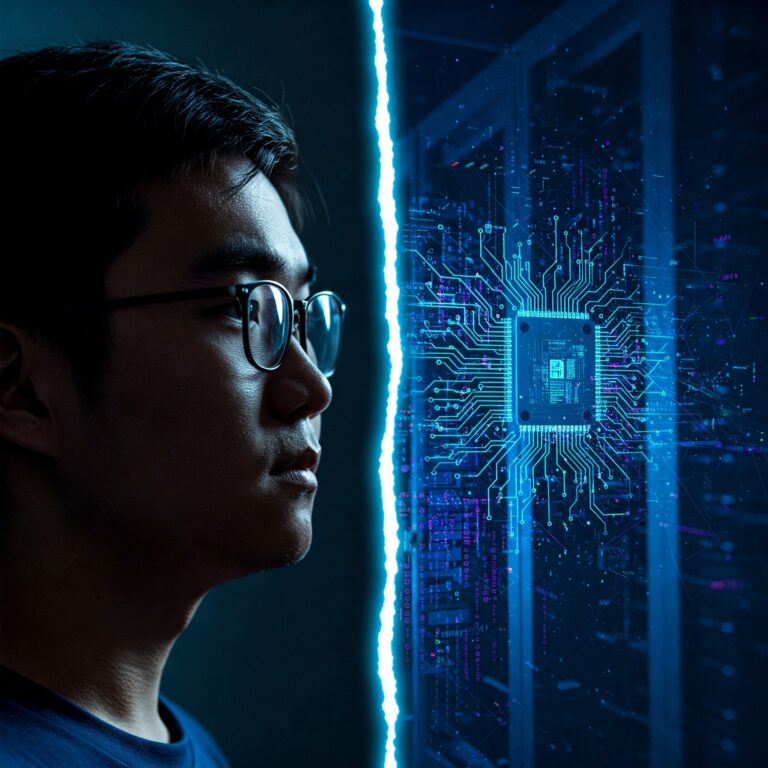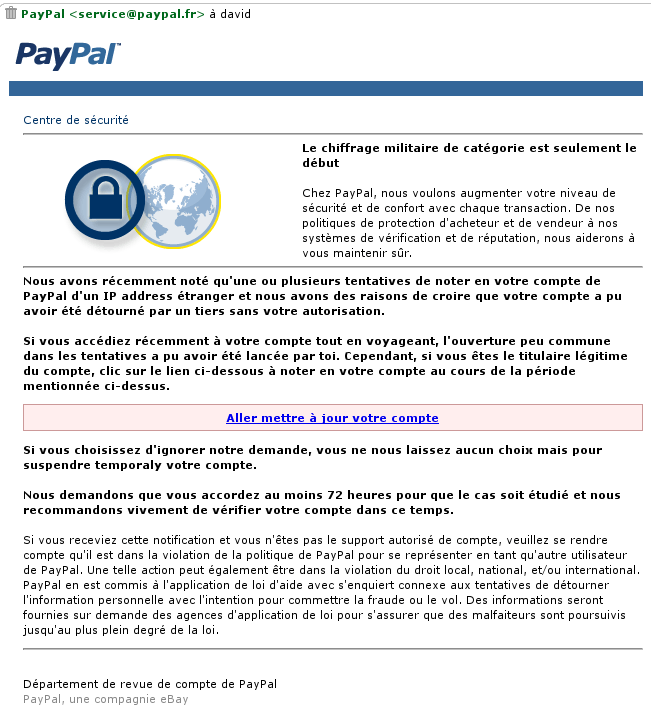“Your Package Has a Problem”: Inside the Delivery Smishing Scams Flooding Your Phone
The anticipation of an online order is a familiar feeling for millions of shoppers. The process is marked by a series of digital reassurances: the order confirmation email, the shipping notification, and finally, the text message announcing a package is out for delivery. But a new, malicious message is increasingly interrupting this trusted sequence. It buzzes on the phone, often with a sense of urgency: “There’s an issue with your delivery.” This is the opening move of a pervasive and costly smishing scam.
This deceptive text, a form of cyber threat known as “smishing”—a combination of “SMS” and “phishing”—is designed to trick consumers into compromising their personal and financial information. The scale of the problem is staggering. Smishing incidents targeting delivery services like Evri saw a 174% increase in 2024, and nearly half of all adults in the UK reported fake parcel delivery texts as the fastest-growing scam. These attacks are not random annoyances; they are a calculated exploitation of the modern consumer’s behavior. Legitimate e-commerce companies have conditioned shoppers to expect and trust these text message updates, creating a high-frequency communication channel that cybercriminals are now expertly weaponizing. This article will dissect these fake package delivery texts, provide real-world examples from carriers like USPS, FedEx, and UPS, explain the scammers’ ultimate goals, and offer a comprehensive guide to protecting your data and fighting back.
Anatomy of a Smishing Scam
At its core, smishing is a social engineering attack that uses fraudulent text messages to manipulate people into downloading malware, sharing sensitive information, or sending money directly to criminals. It is a specialized form of phishing that leverages the immediacy and high open-rates of SMS messaging instead of email. The psychological tactics are consistent and effective.
The Psychology of Deception
The success of a smishing scam hinges on manipulating human emotions and trust. Attackers achieve this through several key techniques:
- Impersonation: Scammers pose as trusted organizations, such as banks, government agencies, or, most effectively for online shoppers, major delivery companies like USPS, FedEx, DHL, and UPS.
- Urgency and Fear: The messages are crafted to create a sense of urgency (“Your package will be returned to the sender”) or fear (“Your account has been suspended”). This emotional pressure is designed to make recipients act impulsively, bypassing critical thinking.
- Pretexting: This involves creating a plausible but fake scenario, or pretext, to make the scam more believable. A common pretext is a supposed problem with a delivery, such as an incomplete address or a failed delivery attempt, which seems perfectly reasonable to anyone expecting a package.
The technical barrier to launching these attacks is disturbingly low, while their psychological impact is disproportionately high. Unlike email, which is protected by decades of sophisticated spam-filtering technology, SMS remains a more direct and trusted communication channel for many people. The tools needed for a smishing campaign—including SMS gateways to send messages from computers and spoofing services to hide the true phone number—are readily available and inexpensive. This combination of a trusted medium, a massive target audience of smartphone users, and low-cost attack tools has created a perfect storm for cybercrime, making smishing a highly profitable venture.
The Attack Chain
A typical delivery smishing campaign follows a clear, four-step process:
- Targeting: Cybercriminals acquire lists of phone numbers. This can be done randomly, but more sophisticated attacks use data from previous breaches, which may include names, addresses, and purchasing habits to personalize the scam message and make it more convincing.
- Crafting the Message: Attackers create a deceptive text. Increasingly, they are leveraging generative AI to write flawless, compelling messages that lack the traditional red flags of poor grammar and spelling.
- Delivery: Using SMS gateways or other tools, the fraudulent message is sent to the target’s phone, often with the sender’s number masked or “spoofed” to appear legitimate.
- The Click: The victim, pressured by the urgent message, clicks the malicious link, which leads them down one of two dangerous paths: a phishing website designed to steal their information or a direct malware download.
It’s important to distinguish smishing from its counterparts. While the goal of deception is the same, the channel differs: smishing uses SMS text messages, phishing primarily uses email, and vishing uses voice calls.
Deconstructing the Fake Delivery Text: Real-World Examples
Recognizing a fake package delivery text is the first and most critical step in defending against a smishing scam. While scammers are constantly evolving their methods, their messages often contain common “tells.” These include grammatical errors (though becoming less common with AI), an urgent tone, unexpected demands for payment, and, most critically, a suspicious link.
The USPS Text Scam
For scams impersonating the United States Postal Service, there is one golden rule that can thwart nearly every attempt: USPS will not send an unsolicited text message or email that contains a hyperlink. Legitimate text message updates from USPS only come from the short code 28777 (2USPS), and only after a user has specifically signed up to receive notifications for a particular package. These official alerts will never contain a clickable link.
!["Your Package Has a Problem": Inside the Delivery Smishing Scams Flooding Your Phone 1 A person's hand holding a white smartphone, which displays a fraudulent text message impersonating USPS. The message reads 'USPS: Your package has an unpaid shipping fee of $.85. Please update your details here to avoid delays: [Malicious-Link.delivery-update.net]'. In the background, out of focus, are stacked cardboard delivery boxes, a laptop, and a credit card, emphasizing the context of online shopping and potential fraud.](https://www.fraudswatch.com/wp-content/uploads/2025/10/Smartphone-Displaying-a-USPS-Smishing-Scam-Text.png)
Common USPS text scam messages include:
- “USPS: the scheduled delivery for parcel has changed. Please confirm here: [malicious link]”.
- “Your package couldn’t be delivered due to incomplete address information. Please update here: [malicious link]”.
- “There is a problem with your shipping address” or “there is a package waiting for you at the Post Office”.
The FedEx and UPS Scam Messages
Private carriers are also heavily impersonated, with scammers tailoring their tactics to each brand.
A common FedEx scam message will include a fake tracking code and a link inviting the recipient to “set delivery preferences”. Often, this link doesn’t lead to a fake FedEx site but instead redirects to a fraudulent Amazon “customer satisfaction survey.” After answering a few questions, the site offers a “free gift” but requires the victim to enter their credit card details to pay for shipping. This not only steals their financial information but can also sign them up for a costly and difficult-to-cancel monthly subscription.
UPS scams frequently claim a “missed delivery” or demand a small “delivery fee” to release a package. These scams can be highly convincing, sometimes using the recipient’s real name and postal code to appear legitimate. The malicious links are designed to look real, often incorporating the letters “ups” into the domain, such as “UPS.pay-invoices.com,” but they are never hosted on the official “UPS.com” domain.
The DHL Impersonation
As a global logistics giant, DHL is one of the top impersonated brands in phishing campaigns worldwide. The scams often have an international flavor, with common messages including:
- “DHL EXPRESS [ref #] from is scheduled for delivery TODAY. Track at [malicious link]”.
- Texts demanding small payments for fake “customs fees” or “shipment fees” in an attempt to harvest credit card details.
Key red flags for DHL scams include the use of shortened URLs (like bit.ly links) to hide the true destination and messages sent from a generic sender ID like “Delivery” instead of an official number, or from a phone number with an unexpected foreign country code.
To simplify identification, the table below summarizes the key red flags for each major carrier.
| Carrier | Official Policy on Links in Texts | Common Scam Tactic | Key Red Flag |
| USPS | NEVER sends unsolicited texts with links | “Incomplete address” or “redelivery needed” | Any link at all in an unexpected text. |
| FedEx | Does not send unsolicited texts asking for money or personal info | Redirects to fake Amazon survey for a “free gift” | Link leads to an unrelated site (e.g., a survey instead of a tracking page). |
| UPS | Only texts if you request updates; links are only to official UPS domains | Demands a small “delivery fee” to release the package | URL is not an official UPS domain (e.g., “ups-tracking.info”). |
| DHL | Payment requests always include a valid AWB number to verify | Demands “customs fees”; uses shortened URLs | Uses bit.ly links; sender ID is generic like “Delivery”. |
Behind the Malicious Link: The Scammer’s Endgame
Clicking the link in a delivery smishing text triggers the scammer’s ultimate goal: theft. This is typically achieved through one of two malicious outcomes. The choice between these two paths is often strategic, designed to extract the maximum value from a successful click based on the victim’s device and behavior. It is not a one-size-fits-all attack but an adaptable threat.
Outcome 1: The Phishing Website and Credential Theft
The most common outcome is redirection to a phishing website. This is a spoofed site meticulously designed to look and feel exactly like the official website of USPS, FedEx, or another carrier, complete with legitimate-looking logos, branding, and color schemes.
Once on the site, the victim is prompted to “verify” their identity or “update” their delivery information by entering a treasure trove of Personally Identifiable Information (PII). The data harvested can include:
- Full Name, Address, and Phone Number
- Account Usernames and Passwords
- Credit Card Numbers, CVV codes, and Banking Details
- Social Security Number (SSN) and Date of Birth
This information is then used to commit identity theft, make fraudulent purchases, drain bank accounts, or is bundled and sold to other criminals on the dark web. This method represents a quick, one-time data grab for the attacker.
Outcome 2: The Malware Infection
Alternatively, clicking the link may trigger an automatic and silent download of malicious software (malware) directly onto the victim’s smartphone. This represents a more long-term investment for the scammer, establishing a persistent foothold on the device for continuous theft. Common types of malware deployed in these attacks include:
- Spyware: This malicious software runs hidden in the background, monitoring all activity on the phone. It can log keystrokes to steal passwords for banking apps, capture credit card information entered into shopping sites, and even scrape contact lists to find new scam targets.
- Ransomware: This type of malware encrypts all the files on a victim’s phone—photos, documents, messages—making the device and its data completely inaccessible. The attacker then demands a ransom payment, often in cryptocurrency, in exchange for the decryption key.
- Adware/Scareware: While less destructive, this malware can flood a device with pop-up ads or fake virus alerts, tricking the user into paying for bogus security software or revealing more personal information.
The Smishing Epidemic: A Threat Magnified by AI
The rise of delivery smishing is not an isolated trend but part of a larger phishing epidemic with devastating financial consequences. Global losses from phishing attacks reached an estimated $17.4 billion in 2024, with the average data breach originating from a phishing attempt now costing a company $4.88 million. In 2023, the U.S. alone was targeted with approximately 484,500 malicious smishing attempts. The “human element” remains the weakest link in security, contributing to 68% of all data breaches, with phishing serving as the primary entry point in most of those incidents.
Delivery scams are particularly effective for several reasons. In the current e-commerce landscape, nearly everyone is expecting a package at some point, making the scam’s premise universally relatable. Furthermore, consumers have been psychologically primed by legitimate retailers to act quickly on shipping notifications to avoid delays, a sense of urgency that scammers expertly exploit. These scams predictably surge during peak shopping periods like the holiday season, when a high volume of legitimate package notifications provides perfect cover for fraudulent messages.
This already-potent threat is being supercharged by generative artificial intelligence. For years, one of the key pieces of advice for spotting scams was to look for poor spelling and grammatical errors. However, AI tools now allow criminals to craft perfectly written, personalized, and highly convincing messages at a massive scale, effectively rendering that advice obsolete. AI-generated phishing emails have demonstrated a click-through rate 350% higher than generic, non-AI messages. This technological shift fundamentally alters the defense landscape. The burden of detection can no longer rest on analyzing the content of a message for flaws. Instead, it must shift entirely to a critical analysis of its context: “Am I expecting a package from this carrier?”, “Is this the official communication channel?”, and “Does this request for information or payment make sense?”.
Your Proactive Defense: A 7-Step Guide to Staying Safe
While scammers are becoming more sophisticated, a proactive and skeptical mindset remains the most powerful defense. The following seven steps can help consumers protect themselves from falling victim to a package delivery smishing scam.
Step 1: Stop and Think. Verify Independently.
This is the single most crucial step. If an unexpected text message about a delivery arrives, do not click on any links. Instead, open a new browser window and go directly to the official website of the shipping carrier or the online retailer. Manually enter the tracking number provided in the original purchase confirmation to check the package’s status. Never use the contact information or links supplied in the suspicious text message.
Step 2: Scrutinize the Message Details
Even AI-crafted messages can have flaws. Check the sender’s phone number. Is it a legitimate short code from the company, or is it a standard 10-digit number or one from an unusual area code?. Look for generic greetings like “Dear Customer” instead of a personalized message.
Step 3: Inspect Links Before You Click
On most smartphones, pressing and holding a link will show a preview of the full URL without opening the webpage. Examine this URL carefully. Look for subtle misspellings (e.g., “fedx.com” instead of “fedex.com”) or unusual domains that are not the official company site. Be especially cautious of shortened URLs from services like bit.ly, as they are often used to hide the true destination.
Step 4: Use Official Carrier Apps
Downloading the official mobile applications from USPS, FedEx, UPS, and DHL provides a secure, centralized hub for tracking all packages. Using these apps eliminates the need to trust individual text messages, as all legitimate updates will appear within the app’s secure environment.
Step 5: Enable Multi-Factor Authentication (MFA)
MFA should be enabled on all critical online accounts, including email, banking, and major shopping sites. MFA requires a second form of verification (like a code sent to a different device) in addition to a password. This means that even if a scammer manages to steal a password, they will be unable to access the account.
Step 6: Secure Your Mobile Device
Regularly update the phone’s operating system and all installed applications. These updates frequently contain critical security patches that protect against known vulnerabilities. Installing a reputable mobile antivirus application can also provide a crucial safety net, detecting and blocking malware if a malicious link is accidentally clicked. Additionally, many phones offer settings to block texts from unknown senders or those sent via email gateways.
Step 7: Treat Your Personal Information Like Cash
Reinforce the understanding that legitimate companies will never request sensitive data—such as passwords, Social Security numbers, or full credit card details—through an unsolicited text message. Any such request is an immediate and definitive red flag.
Damage Control: What to Do If You’ve Fallen for the Scam
Anyone can be deceived by a sophisticated scam. If the worst happens, acting quickly and methodically can significantly limit the damage.
Immediate Financial Steps
If payment information was entered on a fake website:
- Contact Your Bank or Credit Card Issuer: Immediately call the fraud department number on the back of the card. Report the transaction as fraudulent, ask for it to be reversed, and request that the compromised card be canceled. A new card will be issued.
- Place a Fraud Alert or Credit Freeze: Contact one of the three major credit bureaus (Equifax, Experian, or TransUnion) to place a free, one-year fraud alert on the credit file. This warns lenders to take extra steps to verify identity before extending credit. For even stronger protection, consider a credit freeze, which restricts access to the credit report, making it much more difficult for scammers to open new accounts.
Digital Cleanup and Security
If login credentials were shared or a suspicious link was clicked:
- Change All Compromised Passwords: Immediately change the password for any account whose credentials were entered on the fake site. If that password is reused on any other website, it must be changed there as well. Use strong, unique passwords for every account.
- Scan Your Device for Malware: Use a mobile security app to run a full scan of the phone to detect and remove any malicious software that may have been installed.
- Secure Your Phone Number: If there is any suspicion that a scammer has gained control of the phone number itself (a “SIM swap” attack), contact the mobile service provider immediately to report the fraud and regain control of the account.
After taking these steps, it is essential to monitor all financial statements and credit reports closely for several months for any signs of unusual activity.
Fighting Back: How and Where to Report Smishing Scams
Reporting a smishing scam is a crucial step that helps protect the wider community. These reports provide law enforcement, mobile carriers, and security companies with the data needed to track criminals, block malicious phone numbers, and shut down fraudulent websites.
Step-by-Step Reporting Guide
- To Your Mobile Carrier: The simplest and fastest way to report a spam text is to forward it to the number 7726 (which spells SPAM). This is a free service used by all major U.S. carriers (including AT&T, Verizon, and T-Mobile) to collect data on and block spam campaigns.
- To the Impersonated Company: Reporting directly to the impersonated delivery service allows their security teams to take action.
- USPS: Forward a screenshot of the text to
spam@uspis.gov. Include the sender’s number, the date, and your name. - FedEx: Forward the suspicious message to
abuse@fedex.com. - DHL: Email a screenshot and the sender’s number to
phishing@dhl.com.
- USPS: Forward a screenshot of the text to
- To Government Authorities:
- Federal Trade Commission (FTC): File a complaint at
ReportFraud.ftc.gov. The FTC aggregates this data to identify trends, warn the public, and build legal cases against scammers. - FBI’s Internet Crime Complaint Center (IC3): For cases involving significant financial loss or identity theft, file a formal complaint at
ic3.gov. This is the FBI’s central intake for cybercrime reports and funnels information to federal law enforcement for investigation.
- Federal Trade Commission (FTC): File a complaint at
The table below provides a consolidated reference for these reporting channels.
| Organization | Reporting Method | What to Provide | Purpose |
| Mobile Carrier | Forward text to 7726 (SPAM) | The full text message | Blocks the sender’s number at the network level. |
| USPS | Email spam@uspis.gov | Screenshot, sender’s number, date, your name | Allows the Postal Inspection Service to investigate USPS-specific fraud. |
| FedEx | Email abuse@fedex.com | The full text message or email | Helps FedEx identify and shut down fraudulent campaigns using their brand. |
| DHL | Email phishing@dhl.com | Screenshot and the sender’s phone number | Allows DHL’s security team to investigate and protect other customers. |
| FTC | Online form at ReportFraud.ftc.gov | Details of the scam, any financial loss, sender info | Collects data for law enforcement, policy-making, and public alerts. |
| FBI (IC3) | Online form at ic3.gov | Detailed account of the crime, financial transactions, sender info | For investigation by federal law enforcement, especially in cases of significant loss. |
Conclusion: Think Before You Tap
The convenience of modern e-commerce has been shadowed by the rise of sophisticated cyber threats that prey on consumer trust. Package delivery smishing scams are a prime example, turning a helpful notification system into a weapon for fraud and identity theft. The tactics employed by criminals are evolving, with AI making their messages more convincing than ever before.
However, while the threat is advanced, the defense remains rooted in fundamental principles of digital literacy. Delivery companies will not send unsolicited messages with links demanding payment or personal information. The most powerful shield against this pervasive scam is not a complex piece of software, but a simple, deliberate pause. By taking a moment to think before tapping, verifying information independently through official channels, and trusting the instinct that something feels wrong, every consumer can effectively disarm these digital predators. Vigilance and skepticism are the keys to ensuring that the only thing that arrives is the package, not a financial disaster.