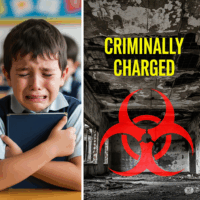Tech support scams are a type of fraud where Cybercriminals attempt to trick individuals into believing that their computer or device has a problem that requires immediate fixing. These scammers often pose as legitimate tech support technicians or representatives from well-known companies, and they try to convince their victims to provide them with access to their computer or pay for unnecessary services or software. These scams have become quite sophisticated in recent years. It’s important for everyone to be aware of the common types of tech support scams and have strategies to avoid becoming a victim. Here are ten types of tech support scams and their explanations:
10 Types Of Tech Support Scams:
- Phone Scams: Scammers call individuals, claiming to be from a well-known tech company such as Microsoft or Apple, and inform them that their computer has a virus or other issue. They then ask for remote access to the computer or for the individual to purchase unnecessary software.
- Pop-up Ads: Scammers create fake pop-up ads that appear to be from a legitimate tech company, warning the user that their computer has a virus or other security issue. The pop-up may include a phone number to call for assistance, which connects the victim to the scammer.
- Email Scams: Scammers send emails to individuals, claiming to be from a tech company and urging them to click on a link or download a file to fix a problem with their computer. The link or file often contains malware or a virus.
- Fake Websites: Scammers create fake websites that look like they belong to a well-known tech company and offer fake tech support services. They may also include a phone number that connects the victim to the scammer.
- Browser Hijacking: Scammers use malware to take control of a victim’s browser and display a fake tech support message. They may also prevent the victim from closing the message or browser, forcing them to call the provided phone number.
- Fake Error Messages: Scammers create fake error messages that appear on a victim’s computer, warning them of a problem and providing a phone number to call for assistance. The error message may also contain a malware or virus.
- Refund Scams: Scammers contact individuals, claiming to be from a tech company and offering a refund for a previous service. They ask for access to the victim’s computer to process the refund, but instead, they steal personal information.
- Social Media Scams: Scammers use social media platforms to contact individuals, offering fake tech support services or software. They may also send messages containing malware or viruses.
- Fake Tech Support Programs: Scammers create fake tech support programs that appear legitimate but are actually malware or viruses. These programs may scan a victim’s computer for issues and then ask for payment to fix them.
- Malicious Ads: Scammers create ads that appear on legitimate websites, offering fake tech support services or software. The ad may include a phone number to call for assistance, which connects the victim to the scammer.
In all of these scams, scammers attempt to trick individuals into providing access to their computer or paying for unnecessary services or software. It’s important to be aware of these scams and to never provide personal information or access to your computer to someone you don’t know or trust. If you suspect you’ve been the victim of a tech support scam, contact your bank or credit card company immediately and report the scam to the Federal Trade Commission.
Here are some tips to help avoid becoming the victim of a tech support scam:
Never give control of your device or account to an unsolicited caller or pop-up message. Legitimate companies will not contact you this way.
Be wary of unsolicited calls, messages or house calls about problems with your tech devices or accounts. Never provide passwords, account numbers or payment over the phone to an unverified caller.
Never make payments or provide prepaid cash gift cards to callers claiming to be from tech support. Official companies do not request payments in this way.
Check the official website of the company the caller claims to be from to verify the support contact information given by the caller. If there are discrepancies, it is likely a scam.
Be cautious of online ads, social media messages or phishing emails offering tech support. Only contact official support lines found on trusted websites.
Make it a policy to never provide any personal information or access to your technology devices to unsolicited contacts. Instead, call official customer support lines to verify any claims.
Be wary of pop-up messages and lock screens alarming you about viruses or issues on your device. These are often scam messages tricking you into calling fraudsters. Close messages and contact official tech support to confirm any suspected threats.
Staying vigilant and learning to spot warning signs of tech support scams can help you avoid the headache of stolen funds or a compromised device. Be wary of unsolicited tech support calls and messages, never provide access to your devices or accounts to random contacts and be cautious of requests for payment or account information. Following these tips can help make you less vulnerable to the tricks and cons of tech support scammers.