
Your identity and personal information are valuable to criminals.How to Prevent Identity Theft
If they get hold of details such as your full name, address, date of birth, phone number as well as credit card details or bank account numbers, they may be able to steal your identity.
Celebrities such as Beyonce, Jay-Z and Britney Spears have had their private details stolen and posted online. If it can happen to them, could it happen to you?
Identity theft is one of the most alarming, yet under-discussed problems affecting people in the United States. The Bureau of Justice Statistics claimed in 2012 that approximately 7% of people aged 16 or older were identity theft victims. Even worse, identity thieves target children too.
We are all at risk…
100 million consumers were exposed to identity theft risks after the payment system database was breached and debit and credit card information got exposed.
Forget the technical stuff, you do realize the victims were only victimized because they shopped at Target? This is a big-box store that had as much trust as Wal-Mart at the time. Before then, you never would have thought there was a risk when using your credit card in a local store.
That means we are all at risk. And it’s clear that with a third of America’s population being exposed to the Target security breach, there isn’t anything we can do to save ourselves from identity theft.
But, identity theft sucks…and you don’t want to deal with the possibility of 500+ hours and over $3,000 to recover if you do get targeted.
So, you do need to do something to prevent yourself from becoming a victim!
We have a lot to say, but here’s what we’ll cover:
While these tips are in sections, keep in mind most will apply for everyone!
Now, before we get started there’s one question to cover…
How Do You Prevent Identity Theft?
No matter your situation, and your professional background, nothing will decisively prevent identity thieves from making you a target. Whether rich or poor, your identity is of value to criminals. As such, you must adhere by a profound set of defense methods to ensure that your identity remains yours. And if you don’t have identity theft protection, we reviewed the 10 best companies you can use.
To protect yourself further, check out FraudsWatch’s insane list of Most Common Ways to prevent identity theft from crushing you!
100 Ways You Can Prevent Identity Theft
Without further ado, here’s our ultimate list of identity theft prevention tips!
How to Prevent Identity Theft Completely
Anyone can become an identity theft victim. It takes a lot of work to ensure your identity is as safe as can be. So, let’s look at how to prevent identity theft completely in the easiest ways possible. The following tips will apply to all, regardless of age and profession.
1) Get identity theft protection services
A lot goes into making sure your identity stays safe. The different protective layers necessary are varied and many. Your age, household status, and job can all factor in to what measures you need to take to keep your identity safe. Meanwhile, an identity theft protection service wraps all possible methods of identity protection into one product. This can protect any adult; many of the top service providers even offer child protection plans for your little ones!
We review various identity theft companies at FraudsWatch.com.com, and strongly recommend everyone looks into the services offered by Identity Guard and LifeLock.
2) Get credit monitoring
Identity theft protection services are helpful for the fact that they cover almost every possible entry point an identity thief could use. Yet, they do not cover the all-too-important factor of credit protection. People can steal your identity without leaving a trail; instead, the criminal could manipulate your identity for the purpose of credit fraud. To catch this quickly, you need to invest in credit monitoring services.
Supposing you are interested in identity theft services, most of the big name companies offer bundled plans that include credit monitoring. You can check our reviews on Identity Guard Total Protection and LifeLock Ultimate Plus to get an idea of what these bundled services include.
3) Create a wallet backup
While you cannot literally back-up your wallet, you can still keep a digital or written copy of everything it contains. When doing this, you should write down the card number, type, and any relevant contact numbers for their support lines. This makes it easier to prevent your identity from getting stolen if your wallet or purse gets lost or taken.
Sounds like a hassle? You can always use the LifeLock Wallet app – this app creates a free digital backup of your wallet, with a few extra security perks. You do not have to subscribe to any LifeLock protection plans to be able to use this app!
4) Customize your Google News feed
You never know when the next POS (point-of-sale) data breach will take place. After Target got targeted in one of the nation’s biggest database attacks, many have awoken to the potential risks that these breaches pose. Yet, none of us are capable of keeping up-to-date on the latest breaches and sometimes companies fail to inform us.
Google News becomes a great utility here. You can customize your news feed based on the types of news you would like to read. Aside from general categories, you have the ability to enter keywords like “credit card hack” and Google will show you stories that include them. This is the near-bulletproof way of making sure you know as soon as a breach happens at a store where you previously used your card.
5) Use online payment methods (and wallets)
Paying through PayPal gives you an added level of security, as the recipient does not receive your credit card information. Yet, you can go a step further by using an online wallet like Google Wallet, or even Bitcoin, to keep your payment credentials secure. The alternative payment world is growing and soon there will be no reliance on the old card payment system. This is something you should always keep an eye on, because the flawed state of today’s credit world desperately needs fixed.
6) Avoid making purchases online
Most identity theft cases boil down to either a personal security breach or a credit card related fraud attempt. Given the nature of the Internet, it’s easy for someone’s credentials to get stolen when making online payments. As such, you should avoid buying anything online with your credit card; for ultimate security, as mentioned already, use an online payment processor like PayPal or Google Wallet.
7) Don’t share your personal information online
It sounds like common sense, but more often than not, victims put themselves in that position. In a recent post, we covered how social media helped identity thieves and the exemplified cases would astound you. Some were so unacknowledged that they shared their credit card, social security number, and even bank checks on the Web.
It does not matter if you use Facebook, Instagram, or Twitter, you should not ever assume that your personal information is private. Even in your private inbox, if a hacker ever breaks in, there could be endless identifying details about yourself that were not deleted. So, don’t just use common sense, go the extra mile and keep your private stuff to yourself!
8) Avoid giving out identifying information in person
In the identity theft world, any details a criminal can use to target you are pieces of personal identifying information. This includes details like your banking information, credit card details, driver’s license and health card numbers, and your social security number. In most cases, the person or website requesting it does not need the information.
You can be your own judge, as it’s often obvious when your information should be given out. If it’s just to hook up a cell phone, your social security number is not necessary. If a credit check is ever required, you should be able to please the other party enough with a valid photo ID and one other credit card. Basically, to prevent identity theft social security number is something you should never give out.
Also, maintain a list (with dates) to keep track of when and to whom you gave any personal identifying information. This makes it a lot easier to find the culprit if you ever do become the victim of identity theft.
9) Download an anti-virus program
There are many free anti-virus programs that work well, whether you run a Chromebook, Mac, or Windows computer. Download one and make sure you keep your computer child-safe if there are children in your home. For example, if all your kids are young, make it so the administrator’s password must be entered to download anything. Further, maintain any personal documents on an administrator account and make sure no one has access to it.
10) Keep your documents off the computer
It’s often necessary to store personal files on the computer, especially when it comes to building spreadsheets for tax purposes. But, most information is never reviewed again and could just be deleted off your computer after it gets used the first time. If you are weary, just get a USB stick to store your personal documents on. You do not want to store personal information over the long term on your main computer, as it essentially becomes a treasure chest for hackers.
11) Shred any documents you don’t need
You should get into the habit of shredding your unneeded paperwork on a regular basis. A paper shredder is not a big investment. Plus, you might even have the option of enjoying the departure of your bills and other nuisances by burning them in a fire pit. Either way, the point is that you do not want your personal identifying information to make it into the trash.
Seriously, shred your paperwork – previous statistics show that as much as 88% of stolen personal identifying information came from criminals rooting through trash.
12) Get bank monitoring
The last important paid service to make sure you have is bank monitoring. This consists of setting up alerts that trigger once your bank accounts are potentially used in a fraudulent way. You cannot find this level of protection in every identity theft + credit monitoring package. In fact, the only quality plan that offers all three (bank, credit, identity) levels of protection is LifeLock Ultimate Plus– for under $30 a month, it’s not a bad deal!
13) Put a credit freeze on your file
Some people just wait until the damage is done to put a credit freeze on their credit file. This is not a mistake you should make; you have the right to request a ‘freeze’ on your file at any time. By doing so, you will make it so that you are required to verify (by phone) whenever you want your credit file to be shared with a specific party. This remains active until it is reversed. You can also set up fraud alerts that run for three months or more, is renewable, and it automatically runs for a seven year term if you become an identity theft victim.
14) Limit public Wi-Fi use
Any public wireless network, such as at a hotel or restaurant, should be used with caution. As open networks are easier to hack into, it’s possible that a criminal could gain access to your computer, smartphone, or tablet. As such, you should not ever use a public network for online banking and payments, or for any other accounts that involve your personal details. Plus, make sure you always delete the browsing history and cookies after using a guest computer or network.
15) Invest in a P.O. box
Investing in a P.O. box at your local post office is a great idea. This way, you do not have to worry about who sees your mail. There are no longer concerns of a neighbor or random person intercepting postage that contains personal identifying information. After all, stealing mail is one of the most common ways thieves get the information they need. It might be a bit of a pain, but considering the sensitive information that comes through the mail, it’s a smart investment.
16) Invest in a safe
It’s a good idea to purchase a safe for your personal items, whether they are documents or fine jewelry. A simple, yet crack-proof and fire-resistant safe is best and they do not run much more than $100 at entry level. You can use this to keep any sensitive items, such as your passport and your social security card. This is especially valuable if you ever have a babysitter or cleaner in your home, or if you just have many people passing through over time.
17) Limit your charitable donations
Never donate a penny by phone. Always make sure to check the charity’s BBB rating and search online for terms like “charity name + forum” and “charity name + scam” to get an idea on the charity’s legitimacy. While many are trustworthy, some are just looking to pocket your cash. In the worst cases, the fraudulent organizations will also take your personal information and credit card details to commit identity fraud.
18) Obtain a copy of your credit report
If you are not pro-active with tracking your credit file, now would be a good time to start. This means more than just getting credit monitoring assistance; take the time to obtain and review your credit report. Look for any discrepancies, stuff that looks inaccurate or fraudulent, and make the error known to the credit report bureaus.
Be careful, as information must also match up between your credit reports from the three main bureaus, which include Equifax, Experian, and TransUnion. You can always milk the Identity Guard free credit report and score trial for this information; if you want to track your credit progress, the monthly premium after the trial is well worth it!
19) Protect your kids
When it comes to identity theft protection, it’s important to secure both you and your children’s identities. After all, the estimate is 10.7% of minors have had their social security number used without their knowledge. This could be done by a relative trying to hook up utilities after getting cut off on their own, or it could be for financial gain. Regardless, an identity theft add-on like LifeLock Junior will keep your kid’s identity safe.
How to Prevent: Student Identity Theft
College students are hot targets because it’s easy to victimize them. Think about it, even your roommate’s mother could blindside you. With a not-so-private home life on campus, and with so many people knowing so much about you, it’s clear you make a juicy target. If you are a college student, here are 20 ways to prevent identity theft from impacting you.
20) Protect your parents
Its normal to get help from your parents when it comes to financing school, qualifying for loans, and etc. If your parents helped you, then there should be some sort of paper trail. All these documents need to be kept hidden and secure. If they end up in the wrong hands, your parents could also become identity theft victims.
21) Hide your paperwork
You should not assume your documents are safe when living on campus. Find a hiding spot, get a storage unit or locker, or just leave your paperwork with a trusted relative. You already expose enough about you during the length of your course. It could just be a matter of a criminal seeing the right piece of paper to complete the puzzle, making you their victim. Remember, even paperwork like your school grades could include your social security number.
22) Consider your student ID
There is a growing crackdown on the way student identification numbers are generated. In previous years, many schools would take the student’s social security number and add a character. This meant that everyone could gain access to each other’s social security number, without even having to make any real effort. This might not apply to you, but check to see if your student ID matches up to your social security number at all. If it does, make sure to keep your card on lockdown or request a different number.
23) Limit your communications
It’s easy to let information slip when you have a roommate, professor, and school full of people that you trust. But, it’s not always necessary to give up your private information. You do not need to hand over personal identifying information by phone. Make sure anything you give out is in person, and understand why it’s being recorded. Also, be cautious what you include when inquiring to the school by e-mail. After all, something as simple as a server breach could reveal all your personal details to the intruder.
24) Re-direct your mail
You might not feel important enough to bother with paying for a P.O. box. That’s okay, you can still protect your mail from unwanted eyes by redirecting it home. Either that, or list your address with “In the care of” marked for the respective recipient. If you do get a lot of mail, or if your school is in a different city, then a P.O. box might be worth the investment.
25) Secure your computer
As a student, you will connect to public Wi-Fi networks on a regular basis. This puts your computer at increased risk of getting attacked. As such, your school computer should not contain any sensitive information about yourself.
26) Freeze your credit report
It’s generally a good idea to put a ‘credit freeze’ on your credit report. Students will find even more benefit from doing so, as they are less likely to use their credit. The credit freeze will trigger a verification call if your name is ever used towards a new credit line. For better results, you can get a ‘security freeze’ which goes a step further and factors a verification code or PIN to approve any credit changes.
27) Don’t help your roommate
It’s easy to feel the need to help your roommate with simple issues like qualifying for a new cell phone. But, you must understand that now is not the time to take on any liabilities on your credit file. The risks are too high, and you will be the first debt they ignore when things go sour. Plus, if you get a paper bill for their utility, that could be used towards opening fraudulent credit lines in your name.
28) Don’t share your IDs
Once again, helping a roommate or school friend does not seem like a big problem. But, if you let them use your ID cards at any point, this could be a spell for disaster. For instance, if they get stopped by the police or arrested, your ID could get used and your record would become tarnished.
29) Try Credit Karma’s free services
If you are a college student, chances are you do not have much of a borrowing history. If you qualify as a “thin file” then you could get free services from Credit Karma. These services will not secure your identity, but the free credit monitoring does help. And, it’s essentially taking steps to prevent identity theft free of charge.
30) Be careful when using social media
School is a place where socializing with others is considered the norm. Yet, the continuous influx of new connections to your social media profiles can be disastrous. You need to watch out what you say and share while using social media. Otherwise, it’s essential to take the time to categorize your connections by trustworthiness. This is something you can do on Facebook, but most other social media websites do not offer this feature.
31) Protect your documents back home
Remember, an identity thief will strike whenever they are given the chance. This could come up at any point. So, you should make the effort to organize and hide any items back home that contain your personal identifying information. If you want to go a step further, sort through them and shred any that are no longer needed.
32) Don’t carry too many IDs
For the most part, you do not need to keep all your cards in your purse or wallet. Items like your social security number card are only important when they are actually needed. Your student ID will go a long ways, yet it is a hard piece of identification for an identity thief to use Long story short, you don’t need to drop the nightlife fun, just limit what a potential thief can access.
33) Be careful with new relationships
You need to remember that post-secondary schools are just platforms for learning, not fraud shelters. Identity thieves are of all ages, and in fact, most are young adults. This means the classrooms will contain possible fraudsters. Whether you are meeting a new friend, starting a new relationship, or otherwise, make sure you are cautious about what they can access.
34) Track your smartphone
A smartphone is always crackable, do not let yourself be fooled. If someone steals it and gets into your phone, they might gain access to sensitive information. They could also contact your contacts requesting details, and you never know what could slip. But, you can lower the risk of this type of intrusion by using a tracking app.
35) Read articles on the Web
As a college student, you are going to learn a lot about the world. You might find a new interest in the economy, politics, and other subjects that bored your high school mind. As such, you should try and stay up to date on the latest identity theft news. Do a bit of reading, we have many great articles here, and educate yourself on how identity thieves really work.
36) Don’t share browsing sessions
It’s okay to share your computer with friends at school, but you should be careful about how you do it. The best bet is to make a ‘Guest’ account accessible for this purpose. But, it’s even more important for you to not share browsing sessions. Make sure your cache, cookies, and history get deleted before giving up your computer for a lengthy period, unless you are right there.
37) Avoid sketchy credit card offers
You are at the age where it’s a coin flip whether you currently have a credit card. There will be countless offers coming in the mail, including some that say you are pre-approved. You should be very careful with which ones you apply for, as some are complete scams. In fact, it’s even possible for a fraudulent credit card provider to mail an application form in anticipating of your personal identifying information.
38) Don’t throw out junk mail
It might seem harmless to do, but you should not ever just throw junk mail into the trash. Of course, throwing out a store flyer is a different scenario. But, whenever you get any credit card offers or anything else directly linked to your name, it’s best to shred them first. After all, school dumpsters make for perfect breeding grounds for dedicated identity thieves.
39) Avoid sharing a phone
It’s easy to think of all the benefits of sharing a phone with your roommate, but few downfalls are obvious. Yet, believe it or not, it’s possible to become an identity theft victim this way. This is because the use of telephone verification is prevalent in many businesses. This is not just true for places like movie rental stores. With access to your phone, and a lot of information about you, things could take a turn for the worst.
How to Prevent: Child Identity Theft
Children are easy identity theft targets as they have no bad credit past and the fraud can run unnoticed for many years. As a parent, it is your responsibility to make sure they do not get targeted during their younger years. It’s also imperative that you teach them about the seriousness of identity theft as they get older. Here are some steps to prevent identity theft from harming your child’s identity.
40) Get child identity theft protection
There are no bulletproof ways to ensure your child is never the victim of identity theft. But, securing their identity through a child identity theft protection plan would be wise. With plans like kID Sure from Identity Guard and LifeLock Junior (review), all the right security layers are in place to keep a thief at bay. If anything bad happens, you can sleep easy knowing the service provider will take financial liability.
41) Dispose or lock up their mail
Over the years, there will be many different pieces of paperwork about your child that will show up in the mail. Some will be important to keep, while other documents you will be able to shred. Make sure you don’t just stow everything away in a ‘miscellaneous drawer’ in your kitchen.
42) Teach your child about identity theft
This is not a subject kids learn from their friends or teachers. It goes without discussing until it’s too late. You can do all the work to keep them safe when they are little, but it’s a whole new game when high school hits. Since the subject can be overwhelming at times, make sure to just cover the most important details.
43) Don’t co-sign a credit card
One of the biggest mistakes many parents make is co-signing for a credit card before their child is ready. This can have a huge financial bearing on both parties involved. It might seem like a good idea at first, but you are better off putting up the collateral for a secured card to help them get started. Especially when in college, it’s too easy for your child’s credit card to slip into the wrong hands.
44) Make a parenting agreement
If your child’s other parent is no longer living with you, it’s important that your efforts run fluent in both homes. This means you both need to have an understanding on how to protect your child’s identity. This includes consideration of many different aspects, such as where personal identifying documents get stored and what the child carries between homes.
45) Have the pre-college talk
It’s true that college students are top identity theft targets. You should talk with your child about the new risks they are exposed to once they are in college. Make sure they know to keep their dorm door locked, not to trust anyone, and preferably to keep important paperwork at home. As it’s not something your child will think about, make sure to also offer for them to keep their mailing address at home.
46) Advise on Internet safety
Many children are targeted by identity thieves through the Web. It would shock you just how easy it is for a fraudster to trick kids into giving up sensitive information online. Make sure you educate your child on what is okay, and what’s not, if they browse the Web. Also, it’s a good idea to block your child from access to P2P file sharing networks (like BitTorrent) as these are proven as tools for identity thieves.
47) Check your child’s credit report
Right now, you are probably thinking, “my child does not have a credit report?” and hopefully that’s true. Considering more than 1 in 10 children get victimized, it’s never a surprise to find out your child was targeted. By requesting a credit report, if one is presented back, you will have a good idea on whether they were victimized already. If you want sanity of mind, you can spend a few dollars a month for a children’s identity theft protection plan.
48) Never allow the theft to happen
While minors are frequently targeted by identity thieves, part of the statistic comes from parents and other relatives being the fraudsters. There have been many cases where a parent could not get a phone or utility in their name, so they stole their child’s identity to make it happen. This is something you should never do yourself, and it’s also something you should never permit others around you to do.
49) Always emphasize on password security
It’s obvious that your child will be connected to the online world at some point. Whether that happened already or not, make sure you explain password security to them. But, don’t just focus on the importance of a hard-to-guess password. There are many security loopholes an intruder could use. For example, it’s easy to find the answer to “What’s your mother’s hometown?” so it’s a problematic security question for them to use.
How to Prevent: Identity Theft Outside the U.S.
Travelers are easy and unsuspecting targets for identity theft. When on vacation, the last thing you have on your mind is the risk of your identity getting stolen. Yet, there are countless ways for it to happen and in fact, you are more exposed to the risk while traveling abroad. So, make sure to read each of these tips to become more informed on how to prevent identity theft while traveling abroad.
50) Keep your credit card away
To make things easy, all you have to do is make sure you do not pull out your credit card during your travels. It’s okay to bring it in case of emergencies, just don’t use it for any other reason. If you need to pay for something, your best bet is to pay in cash. This is especially true in countries with weaker economies, where there is more incentive to pull schemes like card skimming at the cash.
51) Make note of everything you bring
It’s easy to forget or lose something when you go on vacation. So, write down or take a picture of all the important cards and paperwork you are going to bring. Then, double check before you pack up to head home and once you get home to make sure it’s all still there.
52) Leave what you can at home
Many of us are guilty of having an overstuffed purse or wallet. When, in fact, there are many items that you do not have to bring for your trip. Go through everything you have and leave what you can at home. You can just put it back in your purse or wallet once you return from your trip. This will create a much smaller burden if something bad happens. For example, you have no idea how much of a headache you would experience when trying to prevent identity theft after wallet stolen or misplaced.
53) Be cautious with public Wi-Fi connections
Public Wi-Fi networks are honeypots for identity thieves and should be avoided whenever possible. At the very least, they should not be used for any online banking or other identifiable accounts. This also applies when staying at a hotel, where passwords remain the same and anyone could break into the connection to attack an unknowing guest. Further, as it’s easy to break into accounts over public connections, you might want to make a new e-mail account specifically for your travels.
54) Avoid any non-bank ATMs
If you do need to get cash from your credit card, you should avoid doing so through any non-bank ATMs. These are too easy to access and modify for fraudulence. By going to a machine at an actual bank, you will stand a much lower chance of being exposed to identity theft.
55) Protect your smartphone
Your smartphone can be a dangerous tool for an identity thief to happen upon, supposing you lose it while traveling abroad. Make sure you plan ahead by securing your phone in as many ways as possible. Back-up any sensitive files on your computer and wipe them from your phone. Make sure a complex password is used. Also, as mentioned earlier, install a tracking app to help locate your phone in case it does get lost or stolen. Some of these apps will even allow you to remotely lock or wipe your phone.
56) Be picky about hotels
There are many places you can stay while traveling, but not all of them will be safe. Some will have untrustworthy housekeeping staff. Others will have someone at the front desk looking to skim your credit card. Your best bet is to stick to the big name places, and to check on a website like TripAdvisor to make sure the place is trusted. You already know most places will ask for your credit card for security purposes, so avoid giving it up at any smaller, lesser-known places.
57) Contact your credit card provider
Before leaving for your trip, get in touch with your credit card provider. Let them know where you will be traveling and what type of spending you will do. Credit card companies watch for potential fraud transactions, and traveling abroad will raise red flags. By notifying them ahead of time, they just have to contact you if an obvious fraud transaction shows. Further, if you get a call about your credit card, make sure it is not an imposter and request to call back at their extension number.
58) Consider a virtual private network (VPN)
You do not have to be a tech nerd to understand how to set up a virtual private network or VPN. It is explained in a step-by-step guide through almost every provider. So, for the cost of around $5 per month, you can keep your network connection secure. These networks encrypt the information transmitted from your wireless device, so hackers have a much harder time targeting you. Do your own research first, but some of the better providers are ExpressVPN, Private Internet Access, Boleh VPN, and IP Vanish VPN.
59) Use Tyvek sleeves
Identity thieves love committing credit fraud against unsuspecting tourists. It takes forever for them to notice the issue, and any red flags from the card provider get blamed on the foreign transactions. Yet, local identity thieves could skim your credit card information by using electronic scanners. Tyvek sleeves block out the radio frequency transfer, making it almost impossible for fraudsters to target you this way.
How to Prevent: Identity Theft on Social Networks & More
Internet users are always at risk of having their identity stolen. Whether it’s from the sites they browse or the applications they download, a thief will always find an entry point. Many security flaws exist, and most are due to personal ignorance, so read these tips to get a better idea on how you can prevent identity theft online.
60) Get an effective anti-virus program
It’s easy to become the victim of identity theft if your computer gets infected with a virus. In fact, if it’s a keylogger, the attacker could read every single keystroke you make. Free anti-virus programs like AVG, Bitdefender, Malwarebytes, and Panda are all trustworthy. Look for reviews and check the specific features each offer, then download one onto your PC. This will come in handy when trying to prevent identity theft on social networks as you will be protected from clickbait viruses.
61) Clean your desktop and inbox periodically
Many of us are guilty of letting e-mails pile up, and forgetting about old documents and images on our desktop. Most of the time this is just innocent laziness, but sometimes it creates a serious security risk. You never know when or how your computer will get compromised, so you should do all you can to keep it safe. Any super sensitive data that must last a while can get stored on a USB stick or alternate hard drive. As for sensitive messages in your inbox, you must also make sure to check your ‘Sent’ messages during your clean up.
62) Download OpenDNS and use Phishtank
OpenDNS works to boost your Internet speed by taking over the page detection and load process that your Internet service provider usually does. Further, the Phishtank function allows you to block out phishing websites. If a website is considered dangerous, a warning page will be presented to you. This is perfect for trying to prevent identity theft on social networks where you will often find yourself hopping off-site to view news stories from websites you’ve never visited.
63) Use the Web of Trust to check an online retailer’s trustworthiness
Some online stores are easy to trust (Amazon, Wal-Mart, etc.) while others are more of a coin flip. But, that should not stop you from finding the best deals and all the items that you want. You can use the Web of Trust (WoT) to determine whether an online store is trustworthy. This is perfect for Chrome users, as there is a downloadable plugin that automatically shows the reputation rating for each website you visit.
64) Don’t use your credit card online
The absolute best way to avoid identity theft on the Internet is to just never enter your credit card details for any reason. This can be difficult, because most online stores offer few payment options. But, you can always upload funds to PayPal from your bank to buy off the majority of reputable shops. Further, alternative payment methods like Google Wallet and Bitcoin can serve as effective ways to pay without giving up your credit card numbers.
65) Be cautious on social media
Many make the mistake of divulging too much personal identifying information over their social media accounts. Even worse, some do not have the appropriate security measures in place to ensure only their real connections can see what they share. A horrible example of this was the ‘Paycheck Selfies’ incident that caused numerous identity theft attacks in previous years. So, make sure you are careful not to give out too much about yourself. Further, tighten the privacy settings of your accounts to help prevent identity theft on social networks.
66) Make sure your wireless network is secure
An open network is like an open door with no one home, it just leaves you begging for a hacker to come in and steal your identifiable credentials. Make sure you secure your network, such as with WPA encryption. Make it password protected with a complex password, consisting of various letters, numbers, and special characters. This will greatly reduce the risk of an outside attack on your network, which could make all the difference in keeping yourself safe from identity theft.
67) Stay away from file sharing networks
Peer-to-peer file sharing networks might be convenient, but they should be avoided for safety reasons. It’s possible that you download an infected file, which could allow the attacker to access all your documents and images. If anything sensitive is there, this could potentially cause you to become the victim of identity theft.
68) Make use of OnGuard Online
The United States government offers a website that discusses how to best protect yourself and your children on the Internet. This is called OnGuard Online and it includes endless information on common scams, identity theft tricks, computer viruses, and much more. It is a great resource if you want to get a better idea on how to stay safe from identity theft; this is also a good source of information to provide your kids when they become regular Internet users.
69) Avoid opening sketchy messages
A spam mail is usually easy to identify, but sometimes they can get a little tricky. If there are any attachments and you do not know the sender, then avoid opening them on your computer. It’s easy for the sender to track you through the image’s ‘meta data’ and this could reveal identifying information about you. One of the biggest parts of knowing how to avoid identity theft through your social accounts is knowing how to spot such messages and posts. Be careful and take the time to comprehend what anyone sends or shares to you, then open it once you feel safe.
70) Set up a Google alert
You never know when your accounts become compromised. Sometimes the information ends up dumped on a random hacking forum. By setting up a Google alert with your e-mail address, you will be able to find out if your information ever gets shared.
71) Avoid online payday loan services
There are many payday loan websites that were just set up as information grabbers. Some later post the entire details of their registrants on the Internet. This includes information like your full name and mailing address. Not only could the payday loan company end up stealing your identity, but other criminals could also end up accessing the information.
72) Be careful on other people’s computers
When you use your own computer, you have full control over the security layers that are in place. This is not the case when using someone else’s computer, whether it’s a friend’s or one at an Internet cafe. As such, you need to be extra cautious about the accounts you access and the information you enter.
Just use common sense; don’t do your online shopping at a library, always delete cache, cookies, and history when you are done, and etc. To prevent identity theft triggered by information gathered from your accounts on social networks, you might want to avoid logging in from foreign devices.
73) Be cautious when clicking links to viral blogs
Viral websites are a dime a dozen and you just never know when one will redirect you to a fraudulent page. This could be a loop-around to a Facebook phishing site, or the website could auto-install a browser hijacker, and so on. It’s cool to see all the different viral stories on Facebook, but your best bet is to avoid most of them. There are a few that are trusted, such as Buzzfeed, but you will have to be selective to ensure you prevent identity theft when browsing social network feeds.
74) Be cautious of social media apps
There are many apps on websites like Facebook and Twitter that are either fun or helpful to use. While most are fine, there are still a couple that will gain access to your social media account for fraudulent purposes. As such, you must keep an eye on what type of privileges you are giving the app when you attach it to your social media account. Sometimes you can avoid certain settings, such as by selecting the ‘Not Now’ option when Facebook apps request the right to post AS YOU on your page.
75) Be smart when choosing passwords
It’s important to understand that the passwords you choose will have a serious impact on your Internet safety. This goes much further than just how complex of a password you choose for your important accounts. Further, you need to make sure that you do not use the same password for all of your accounts. For example, you might sign up at a gaming forum that gets hacked and your e-mail and other accounts could end up compromised as a result.
76) Try to avoid password managers
It’s really convenient to just let your browser remember all your different passwords. Yet, no one really knows how safe these password managers are and it’s a subject that’s certainly up for debate. That said, there are no immediate worries but if something like the ‘Heartbleed bug’ happened again, you never know how well your password manager’s encryption will hold up.
77) Always monitor your child’s online activity
You do not just have to worry about your identity getting stolen because of your child downloading infectious files. If your child browses the Internet, he or she might also make the mistake of sharing too much about themselves. This could create disastrous situation, so you should censor certain websites to keep them safe. You can buy parental software to have maximum control over your child’s Internet use and safety. Further, you will need to advise your child on the importance of preventing identity theft and how their social media use can impact their safety.
78) Use two-factor authentication
It’s recommended that you use two-factor authentication to keep your accounts as safe and secure as possible. There are many services that offer this, but one of the easiest to use is GAuth Authenticator from Google. This service makes it so that you have to verify through a second factor, such as by entering a code sent by text to your phone. This creates a further layer to keep hackers out of your accounts, and while it’s not bulletproof, it works great.
79) Educate yourself online
The Internet is a great resource for information about identity theft and how it can be prevented. You can find endless educational videos on YouTube, informative posts such as on Elite Personal Finance, and even discussions about identity theft on online forums. Take a few minutes of time to search the Web for answers to any questions you might have.
How to Prevent: Business Identity Theft
Professionals and investors are always hot targets for identity thieves as they have an extensive amount of money (and credit lines) that can be compromised. Whether you build websites, buy stocks, or speculate on other online investments, there are certain extra security steps you should take.
80) Designate a work or investment computer
Any time you have a lot of money or digital assets at stake, the security of your computer becomes of the utmost importance. This is why it’s worth spending even just $300 to pick up a new computer for your financial matters. After doing so, make sure to implement a quality anti-virus program and make other changes to make it more secure. Although, you could always buy a Chromebook or Macbook as both are known for keeping viruses out.
81) Get advice from BusinessIDTheft.org
We typically don’t recommend other websites that advise on identity theft protection, but for businesses, BusinessIDTheft.org is the best resource around. This website gives you access to endless information on how identity thieves attack businesses, how it can be prevented, and what can be done after an attack happens. We support this website as it is backed by many high-profile corporations and organizations, including the Identity Theft Protection Association and the National Association of Secretaries of State, as well as many others.
82) Keep your computer physically safe
Beyond the pass protection and anti-virus layers comes an even more important factor, which is the physical safety of your computer. You might not be an infamous investor or website builder, but you never know where your ventures will take you. It’s easy to locate the exact address of a domain owner, so even if you just have a blog that turns wildly successful, you could be targeted in real life. This is why high profile names like Edward Snowden (CIA whistle-blower) used the Tails operating system. With the pull of a USB stick, all the computer contents were no longer accessible.
83) Invest in Whois domain privacy protection
Since the Whois results for a domain registrant show the person’s full name, mailing address, and phone number, it’s best if this can be kept private. Some domain registrars offer free Whois privacy for the first year of a domain’s registration. Others will charge upwards of $10 per year for this service. Either way, it is something you will want to implement to make sure there is as little identifying information about you on the Web as possible.
84) Be careful what you disclose online
It’s standard to discuss your investment interests on the Web with others like you. Whether this is done on a domain investing forum, a cryptocurrency IRC chat room, or otherwise, your security is still important. As such, you should only access and communicate on such websites through a VPN protected connection. Further, it’s recommended that you attempt to minimize the amount of linking between your online accounts and your offline identity.
85) Watch out for property rental schemes
When looking to invest, whether in a rental, rent-to-own, or purchase, there are a few ways the landlord or seller could defraud you. One of those involves getting you to complete a rental application over the Internet. This allows the other party to receive a lot of personal identifying information about you without even having to meet. While this paperwork should always be done in person, the excuses to avoid doing so usually make the scam obvious. To further check the authenticity of a property offer, just go to Google Images, hit the camera symbol, and enter the image URL.
86) Buy in the best identity theft protection
While mentioned closer to the start of the list, it’s essential to emphasize on the importance of identity theft protection. If you run a work computer, or if a lot of money is managed online, you could face a serious out-of-pocket loss because of an identity theft attack. Yet, this can be mitigated by using a rock-solid identity theft service.
We have covered all the top players in the industry, and can confidently state that the absolute best value you can find comes from Identity Guard Total Protection. Remember, you are really paying for an identity theft prevention program and that’s worth it’s weight in gold. But, the kicker, you can wipe the entire cost of a Costco membership by investing in this particular plan!
87) Protect your business from fraudulent transactions
Whether by stealing banking details or through the use of spyware, a fraudster could potentially commit identity theft to make fraudulent transfers from your business’s bank account. This makes for a huge out-of-pocket loss and usually the funds are never recovered. To prevent this, make sure you have the appropriate security and verification in place for such transfers. Two-factor authentication is a good start, and it can be used to enforce two agreeing parties to push any transfer forward. Further, your bank might offer a multi-authentication method that involves unique tokens, faxing, and many other types of verification procedures.
88) Send checks with Positive Pay
Paper checks have always been a serious concern when it comes to identity theft. Now, American professionals have the ability to pay by check through Positive Pay. This system makes it possible for you to state what checks were sent out, meaning anyone cashing a check from you must be authorized to do so first. If a check does not match, but it’s a legit payment, your company can get an image of it by fax to manually approve. As forged checks are always a possible financial risk for businesses, this service can be a true lifesaver and is essentially a form of liability insurance.
89) Keep all business paperwork locked up
Your checks serve as tools for identity thieves, so your company’s checkbook should be kept hidden at all times. The same is true for other types of business paperwork, such as deposit slips and endorsement stamps. Anything that ties to your checking account, to your own identity, and anything else that identifies sensitive information should be stored securely. A lockbox or safe is the best bet, as it’s easy to break into a locked filing cabinet.
How to Recover From an Identity Theft
Identity theft victims never know what to do when they first find out they were victimized. That’s why it’s not only important to know how to prevent these crimes, but also what to do if they cannot be stopped.
90) Make a complaint with the Federal Trade Commission (FTC)
You need to file a complaint with the FTC about your identity theft case. Go to the FTC Complaint Assistant and select the ‘Identity Theft’ option. From there, notify the FTC of whether someone already used your identity, if they tried to, if your information was compromised in a data breach, or if your purse or wallet was lost or stolen. They will walk you through the complaint process once you specify your identity theft situation.
91) Contact your local police department
Your next step is to submit a police report at your local police department. Make sure to bring the FTC Identity Theft Affidavit you receive from filing your FTC complaint. Provide any other evidence you can find, such as bank statements, fraudulent transaction recipients, and IP addresses used to access your compromised accounts. Remember, you can file a police report even if you just assume an identity theft was attempted. For example, you can show a debt collection letter as evidence of a potential identity theft if it was fraudulently put in your name.
92) Contact your bank and creditors
Whenever you have become the victim of identity theft, you need to contact all of the involved parties. For instance, if credit fraud was involved, you would need to call your credit card company to inform them of the crime. They might request the FTC Identity Theft Affidavit as proof of your claim. But, thankfully, the Fair Credit Billing Act states that you will not be held responsible for more than $50 of losses if you were victimized this way.
93) Place a fraud alert on your credit file
Once an identity thief strikes, they have the information on you that they need to continue doing so for years to come. As such, you should place a fraud alert on your credit file to prevent this from happening again. With a fraud alert in place, you will get notified if any new credit lines are opened in your name. This gives you the chance to verify the action, or declare it too as fraudulent. The fraud alert will last 90 days on your file, but it can be renewed at the end of that term.
94) Consider a full-on security freeze
You can perform a ‘security freeze’ on your credit file instead if you are confident that the attacker will strike again. This might come with a $10 cost, but that’s often wiped when you prove you were victimized by an identity thief. The security freeze will prevent any creditors from being able to pull your credit file without your authorized permission. You can decide whenever you want to take the freeze off your file, and it can be put back at any time. So to prevent identity theft freeze credit and do not lift the freeze until you know your identity is secure.
95) Inform the three credit bureaus
You need to let Equifax, Experian, and TransUnion know that you were the victim of identity theft. When doing this, you must also show them the FTC Identity Theft Affidavit, your police report, and any other important information. From there, the credit bureaus will pay closer attention to what shows up on your credit report. Of course, you should still keep a close eye on what posts as you never know when the fraudster will strike again.
96) Do a security audit of yourself
The identity thief was able to compromise your information and use it fraudulently. There has to be a reason behind how they obtained the information in the first place. If you are unsure, the best place to start is your computer. Check for any malware, viruses, and compromised online accounts. For instance, websites like Facebook.com and Live.com allow you to see what IP addresses and devices have previously signed into your account. Clean out your computer, change your passwords, and do everything you can to make your identity more secure for the future.
97) Inform your service providers
Whether it’s the electricity company or your home phone service provider, it’s important that you let them know about the attack. This is because you do not want your service bills being used to fraudulently open new bank accounts and credit lines. As this paperwork serves as a ‘proof of residence’ it’s best to request it not to be mailed out to your current address. Unless you know the identity thief targeted you online, it’s fair to assume someone could be stealing your mail or rummaging your trash.
98) Phone the Office of the Inspector General
You must let the Office of the Inspector General know that your social security number was used in fraudulence. This makes it easier to detect if the identity thief attempted to defraud you of any type of benefits, your pension funds, and etc. You can also request a printout of your various statements to double check that all the numbers are still accurate.
99) Request replacement debit, credit and identification cards
You need to take the time to replace all your different cards. Of course, if you had LifeLock protection then you could just let them do all the dirty work. If not, just head into your branch when you first inform them of the issue and request a new debit card at the same time. Contact your credit card providers by phone and request new cards. Further, make sure to get a new driver’s license and to replace any other government issued photo ID as the thieves could already be using replicas of them.
100) Monitor your credit closely
From hereon you will be faced with a tough challenge. As an identity theft victim, your personal information is in the hands of someone who has attempted to benefit off defrauding you. This is something that will probably go on for many years to come. So, it’s a good idea to throw credit monitoring on top of your identity theft protection plan.
So, there you have it…to prevent identity theft tips like these are necessary to follow. None will guarantee that you will never become a victim, but at least a protection plan will take financial responsibility. It’s a cruel world, where even more than 1 in 10 children are being victimized by identity thieves. So, you need to do what you can to protect yourself, and applying some of the advice here will make for a pretty good start!
That said, there is no doubt that the low cost of identity theft protection makes it a worthwhile investment. It takes all the responsibility and liability away from you, meaning you don’t even have to worry about how to avoid identity theft on your own. So, if you are interested in identity theft protection, take a look below at the most trusted service providers around.

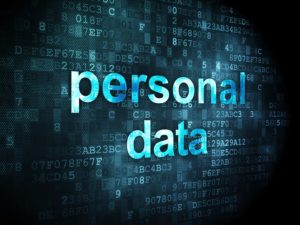




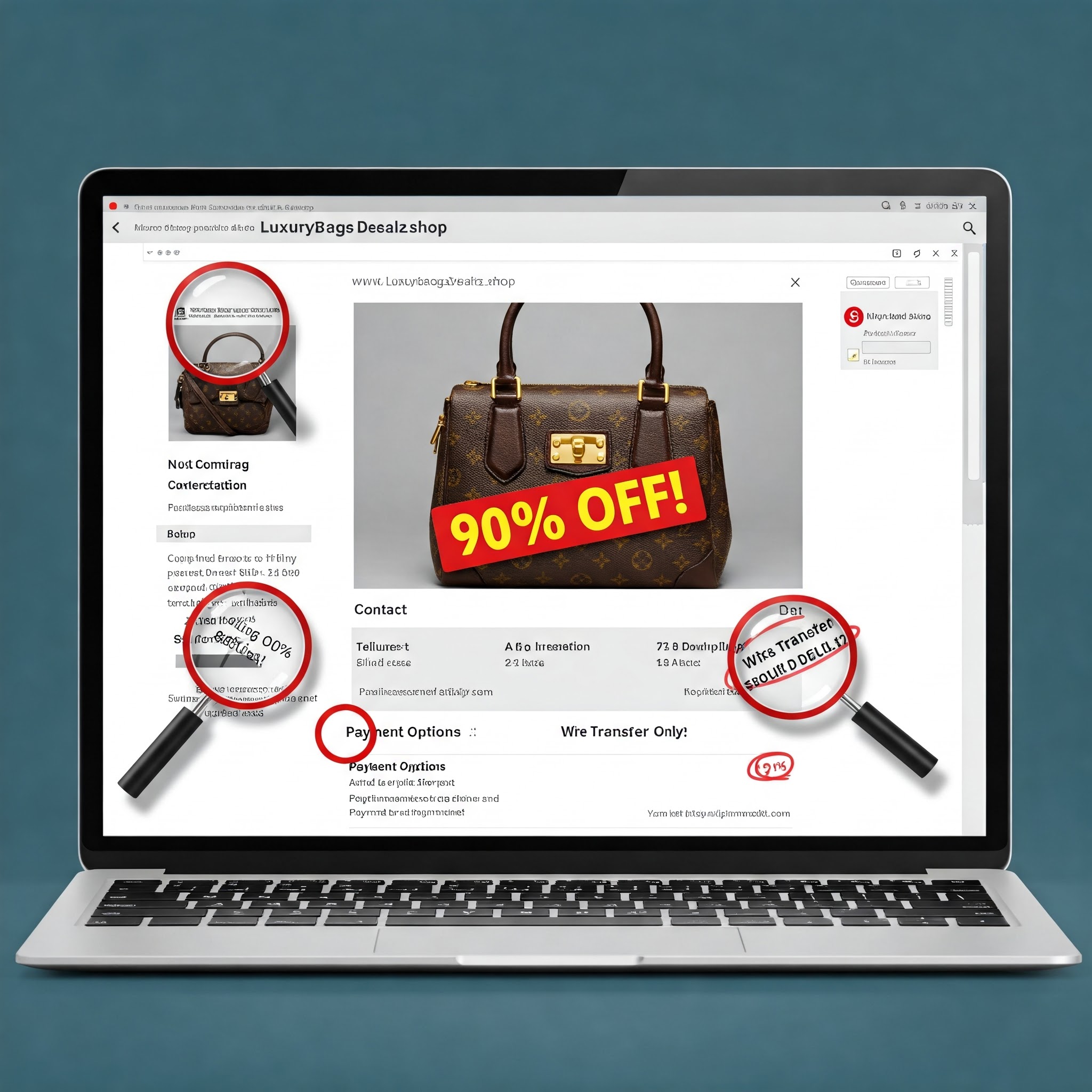





Be the first to comment