Malware Unmasked: Understanding, Preventing, and Combating Digital Threats
Introduction: The Pervasive Threat of Malicious Software In today’s interconnected world, digital technologies underpin nearly every aspect of modern…

Introduction: The Pervasive Threat of Malicious Software In today’s interconnected world, digital technologies underpin nearly every aspect of modern…
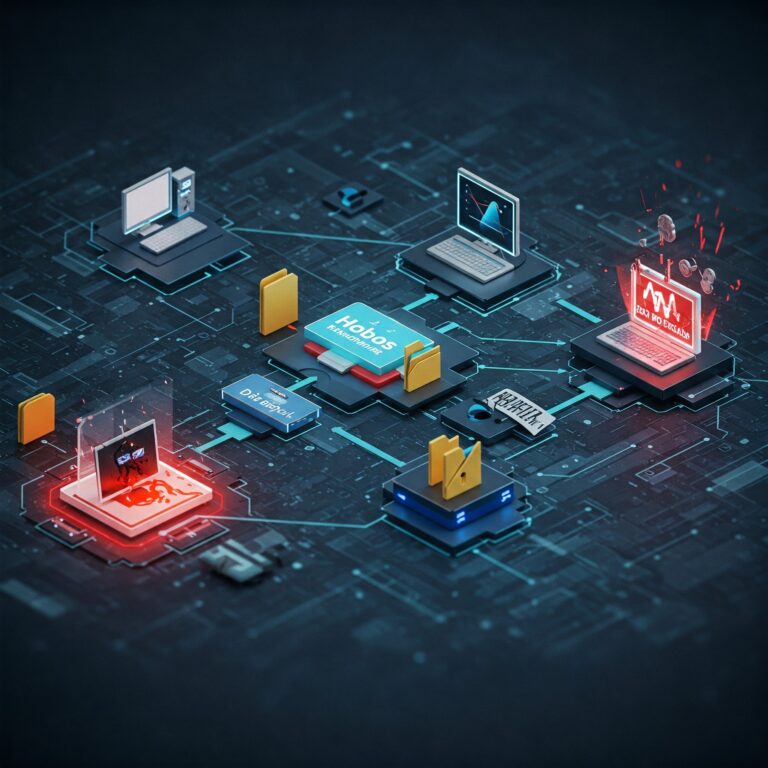
WASHINGTON, D.C. – In a sweeping international operation, the U.S. Justice Department has unsealed charges against two Russian nationals…

The cryptocurrency landscape was rocked to its core on Monday, January 27, 2025 as PEKEN GLOBAL LIMITED (“PEKEN”), the…

Who is CDK Global? CDK Global is a leading provider of integrated data and technology solutions for the automotive…
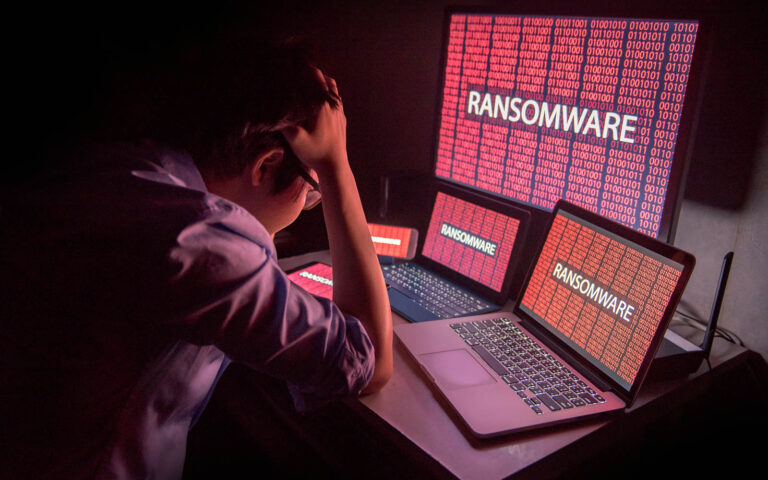
Ransomware scams are a type of cyberattack in which hackers encrypt a victim’s data and demand a ransom payment…
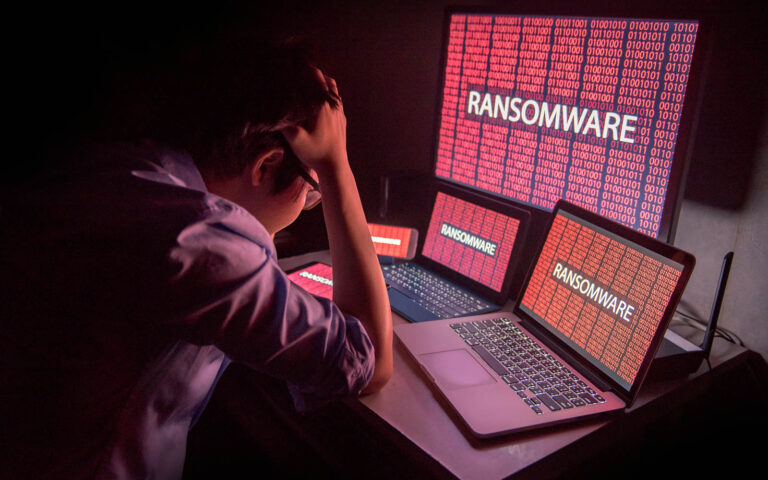
Ransomware scams have become a serious threat to individuals and organizations worldwide. These attacks involve encrypting the victim’s data…