Iranian National Pleads Guilty in Robbinhood Ransomware Scheme Causing Tens of Millions in Losses and Crippling U.S. Public Services
WASHINGTON – An Iranian national, Sina Gholinejad, 37, pleaded guilty today in federal court to his role in a…

WASHINGTON – An Iranian national, Sina Gholinejad, 37, pleaded guilty today in federal court to his role in a…

Who is CDK Global? CDK Global is a leading provider of integrated data and technology solutions for the automotive…
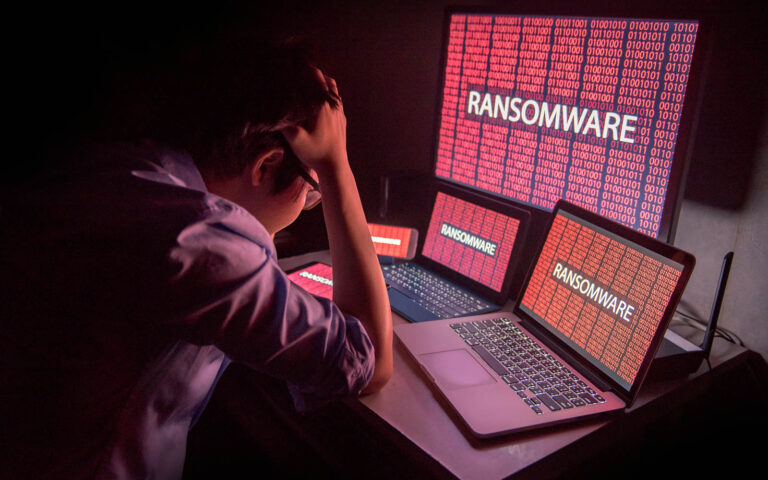
Ransomware scams are a type of cyberattack in which hackers encrypt a victim’s data and demand a ransom payment…
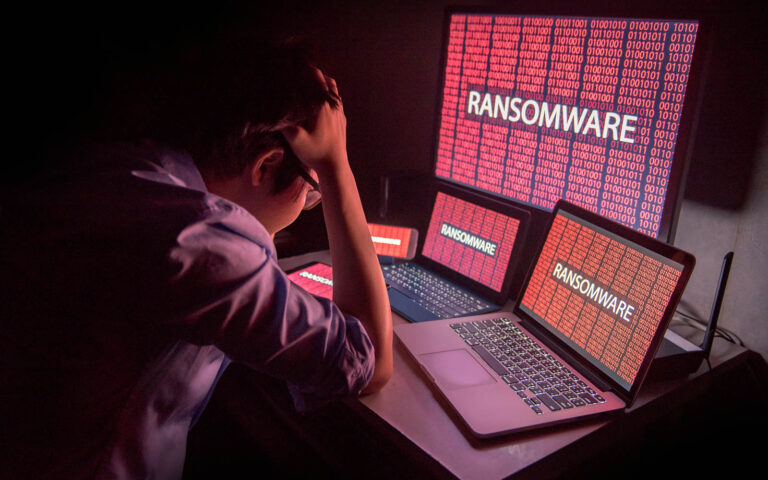
Ransomware scams have become a serious threat to individuals and organizations worldwide. These attacks involve encrypting the victim’s data…